| |
Bridging
the Gap with HD Transcoding
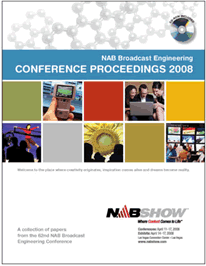 With
the variety of content coming into the home today from cable,
satellite, and the Internet, the need arises for a versatile platform
that can transcode MPEG-2 and H.264 content from a variety of
resolutions ranging from HD to QVGA (Quarter Video Graphics Array,
320 × 240 resolution). A session at this year's NAB Broadcast
Engineering Conference (BEC, held from April 12-17, 2008, at the
2008 NAB Show in Las Vegas, NV) entitled "Codecs, Compression
Systems & Scaling for Video" included a paper (excerpted
here) by Tim Simerly (Texas Instruments, Dallas, TX) that addresses
how transcoding HD/SD content can be done in a single silicon
device without having to go through a complete "brute force"
transcode operation by a set-top box (STB). With
the variety of content coming into the home today from cable,
satellite, and the Internet, the need arises for a versatile platform
that can transcode MPEG-2 and H.264 content from a variety of
resolutions ranging from HD to QVGA (Quarter Video Graphics Array,
320 × 240 resolution). A session at this year's NAB Broadcast
Engineering Conference (BEC, held from April 12-17, 2008, at the
2008 NAB Show in Las Vegas, NV) entitled "Codecs, Compression
Systems & Scaling for Video" included a paper (excerpted
here) by Tim Simerly (Texas Instruments, Dallas, TX) that addresses
how transcoding HD/SD content can be done in a single silicon
device without having to go through a complete "brute force"
transcode operation by a set-top box (STB).
INTRODUCTION
- it's not just the different ways of accessing audio and video
content that are changing. Whereas the STB and DVD have similar
processing and display capabilities, there is a wide disparity
in capabilities between these and portable devices. This disparity
widens immensely with the introduction of HD into the home. With
over six times the number of pixels as SD, transporting HD content
in the home becomes costly. And with the added complexity of H.264
over MPEG-2, the disparity between processing power of the STB/DVD
and portable devices widens even further. To allow these devices
to interoperate, a means of transforming the video and compressed
formats between these different devices is required. Transcoding
is the process that performs this much needed operation.
TRANSCODING
- there are basically three main types of transcoding:
Transcoding
(traditional reference) - involves the conversion from one
compression format to another, such as when converting MPEG-2
to H.264. This method involves the most changes to the original
content; codec tools, image size, frame rate, and bit rate;
Transrating
of content - using the same compression format, but lowering
the bit rate of the original content to allow it to be transmitted,
stored, or used by a less capable device;
Transcoding
of image parameters - using the same compression format (same
profile, different level), but reducing the original image size
and frame rate to allow for playback on less capable devices.
THE MPEG-2
VERSUS H.264 CODEC - The improved compression efficiency
of H.264 is a result of the introduction of newer and more advanced
compression tools compared to those available in MPEG-2. There
are two noticeable differences: the H.264 decoder has an added
Intra Prediction and Loop Filter module; and, the Entropy Decode
module for MPEG-2 is a 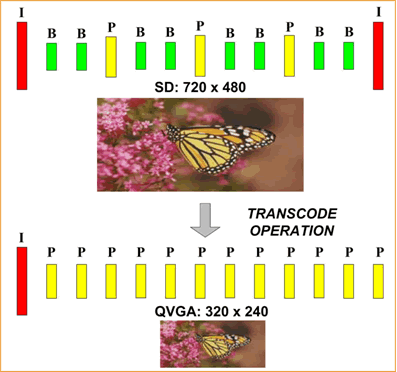 variable
length Huffman decoder (VLD) while H.264 (Main/High Profile)
uses a context-based adaptive binary arithmetic coder (CABAC).
Further, H.264 uses an integer-based transform in lieu of the
DCT used by MPEG-2, thereby preventing mismatches in the inverse
transform between the encoder and decoder that occurs with MPEG-2.
These differences account for noticeable improvement in bit
rate reduction of H.264 over MPEG-2. variable
length Huffman decoder (VLD) while H.264 (Main/High Profile)
uses a context-based adaptive binary arithmetic coder (CABAC).
Further, H.264 uses an integer-based transform in lieu of the
DCT used by MPEG-2, thereby preventing mismatches in the inverse
transform between the encoder and decoder that occurs with MPEG-2.
These differences account for noticeable improvement in bit
rate reduction of H.264 over MPEG-2.
TRANSCODING
EXAMPLE - the top portion of the diagram at right would
be representative of a group of pictures (GOP) structure of
a standard definition (SD) sequence associated with a broadcast
application while the bottom portion is the resulting bit stream
and GOP structure of a QVGA sequence as a result of transcoding
this for a portable device. Here we can see the replacement
of the bi-directional (B) frames in the original content with
predictive (P) frames and the removal of the second intra (I)
frame with a P frame with a corresponding reduction in image
size. The reduction in image size and number of I frames will
result in a reduced complexity bit stream at a substantially
lower bit rate thereby enabling the cell phone to process the
newly transcoded content. As a result of transcoding to a lower
H.264 profile (i.e., Baseline Profile), error resiliency can
be improved in the resulting bit stream by using additional
H.264 tools such as FMO, ASO and redundant frames.
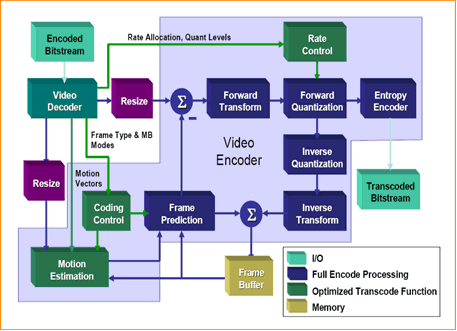 DECODER/ENCODER
COUPLING - Having the decoder tightly coupled with the encoder
reduces the overall complexity and results in a more optimal
solution. An example diagram of such a coupled solution is provided
in the block diagram. Here we can see the decoder providing
frame type, macroblock types and modes, motion vectors, quant
levels and bit rate parameters to the encoder in order to help
it make better decisions on the transcoded bit stream that it
creates. Although the encoder has to perform a full encode on
the data, many of the modules have reduced complexity due to
the a priori information provided to it by the decoder.
This is especially true in the motion estimation process which
is more of a refinement than a massive search. In the case where
there is an image size change, image scaling can create the
proper frame sizes prior to passing the frame off to the encoder
and thereby decrease the memory required in the system, further
reducing the overall cost of the transcoder. DECODER/ENCODER
COUPLING - Having the decoder tightly coupled with the encoder
reduces the overall complexity and results in a more optimal
solution. An example diagram of such a coupled solution is provided
in the block diagram. Here we can see the decoder providing
frame type, macroblock types and modes, motion vectors, quant
levels and bit rate parameters to the encoder in order to help
it make better decisions on the transcoded bit stream that it
creates. Although the encoder has to perform a full encode on
the data, many of the modules have reduced complexity due to
the a priori information provided to it by the decoder.
This is especially true in the motion estimation process which
is more of a refinement than a massive search. In the case where
there is an image size change, image scaling can create the
proper frame sizes prior to passing the frame off to the encoder
and thereby decrease the memory required in the system, further
reducing the overall cost of the transcoder.
This paper
is included in its entirety in the 2008 NAB BEC Proceedings,
available from NAB - to order, call 1-800-368-5644. For additional
conference information visit the NAB Show Web page at www.nabshow.com.
SIGN
UP NOW FOR NAB'S JUNE SATELLITE UPLINK OPERATORS TRAINING SEMINAR
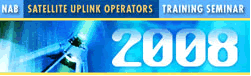 Whether
you are a satellite uplink operator, engineer or even a technical
manager who just wishes to become more familiar with satellite
communications, NAB's Satellite Uplink Operators Training Course
is for you. This four-day course is designed to instruct students
in the proper technical and operational practices that will
ensure safe, successful and interference free satellite transmissions.
The course will be offered June 2-5, 2008 in at NAB's headquarters
in Washington DC. For more information call Cheryl Coleridge
at (202) 429-5346 or go to NAB
Satellite Uplink Operators Seminar.
Whether
you are a satellite uplink operator, engineer or even a technical
manager who just wishes to become more familiar with satellite
communications, NAB's Satellite Uplink Operators Training Course
is for you. This four-day course is designed to instruct students
in the proper technical and operational practices that will
ensure safe, successful and interference free satellite transmissions.
The course will be offered June 2-5, 2008 in at NAB's headquarters
in Washington DC. For more information call Cheryl Coleridge
at (202) 429-5346 or go to NAB
Satellite Uplink Operators Seminar.
The
April 28, 2008 TV TechCheck is also available
in an Adobe Acrobat file. Please click
here to read the Adobe Acrobat version of TV TechCheck.
|
 |

