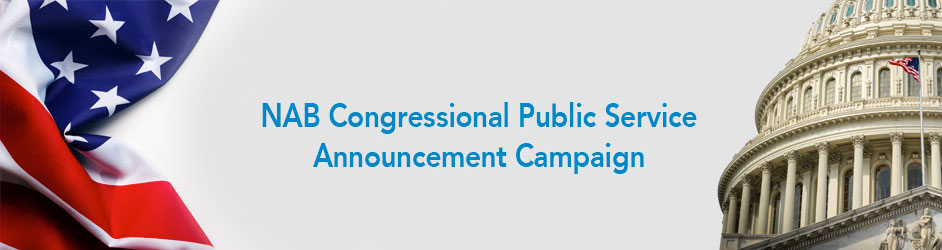
2015 NAB Congressional PSA FAQs
Sample PSAs
Download PSAs
- Visit nab.psamedia.org. Click the Congressional PSAs 2015 icon.
- Click “create a login” and enter your name and email address.
- An email will be sent to you immediately. Click the link.
- Submit your contact information. Create a password with at least eight characters.
- Close the box that says “Thank you for registering.” Click on the “Congressional Public Service Announcements” banner.
- Click on the Congressional PSAs 2015 icon.
- Select your state’s folder. Choose Radio or TV.
- Scroll to your member(s) of Congress.
- Download the PSAs.
Find your member of Congress:
U.S. House of Representatives | U.S. Senate
Questions? Contact Suzie Raven, manager, Public Service
sraven@nab.org | 202 429-5448 | @BroadlyServing

